Member Preferences - how to set your email alerts and other settings
Published on by Trudi Schifter, CEO and Founder AquaSPE in Social
It is easy to customize your notification and account settings on The Water Network.
- Login (you must have at least one area of expertise selected)
- Go to settings (click on your photo "me")
- Select Email Alerts (to set your notification preferences), Account (to manage your membership and password) or Linked Accounts (to link your account to you LinkedIn profile
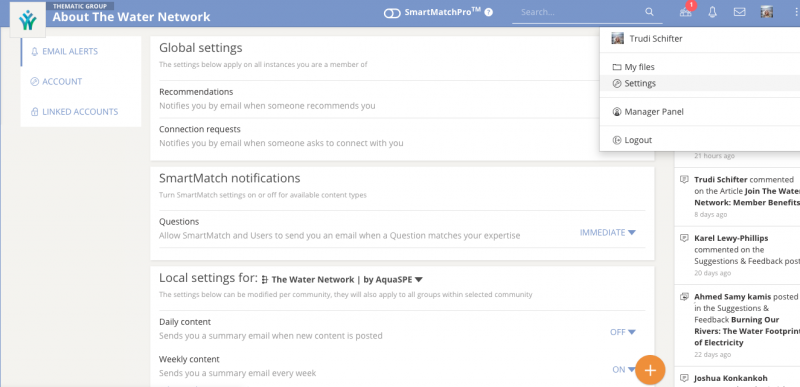
Media
1 Comment
-
I have been in water and wastewater treatment for over 35 yeara, Now I have moved to Rainwater Harvesting and Conserving Freshwater by recycling Greywater for toilet flushing and Horticulture.